Admin Dashboard

The Admin Dashboard in SalesBoost CRM is the heart of the entire system—a powerful, centralized control panel designed to give administrators full visibility and control over every aspect of their business operations. It is more than just a simple dashboard; it is an intelligent workspace that transforms raw data into meaningful insights, helping business leaders monitor, evaluate, and manage their sales processes in real time.
At its core, the Admin Dashboard brings together all essential information on a single screen—from leads and opportunities to customer engagement, sales pipelines, invoices, quotations, and ongoing tasks. With its clean and modern interface, administrators can easily track what is happening across teams and departments, identify trends, and spot potential bottlenecks before they become issues.
One of the biggest strengths of the Admin Dashboard is its real-time data visualization. Dynamic charts, graphs, and performance indicators display the most up-to-date figures on sales growth, revenue targets, marketing campaigns, and team productivity. Instead of manually gathering reports from different departments, administrators get an instant, 360-degree view of the business’s performance, saving valuable time and enabling smarter, faster decision-making.
The dashboard also acts as the nerve center for user management and system configuration. Administrators can assign roles, define user access levels, and set permissions to ensure that sensitive data remains secure and only authorized personnel can access specific modules. This role-based structure not only protects company data but also keeps teams focused by giving them access only to the tools they need.
Another powerful feature is workflow automation and monitoring. From tracking daily activities of sales representatives to overseeing lead conversions and customer communications, the dashboard gives admins the ability to ensure that every process flows smoothly. Alerts and reminders help administrators stay ahead of deadlines, follow-ups, and client interactions—preventing missed opportunities and enhancing overall customer satisfaction.
In addition, the Admin Dashboard offers customization flexibility. Different businesses have different priorities, and the dashboard reflects that. Administrators can configure widgets, rearrange sections, and highlight the KPIs that matter most to their organization. Whether it’s monitoring top-performing sales agents, checking pending invoices, reviewing client acquisition costs, or analyzing region-wise performance, the dashboard adapts to the needs of the business.
Another key benefit is report generation and analytics. With a few clicks, administrators can generate detailed reports on revenue, sales funnel status, conversion rates, team activities, and more. These reports can be exported, shared, and integrated into presentations, making it easier to communicate progress with stakeholders and plan future strategies.
By uniting all critical functions in one place, the Admin Dashboard eliminates the need to switch between multiple tools or platforms. It improves efficiency, enhances collaboration across departments, and ensures that leadership always has the latest information available.
Ultimately, the Admin Dashboard in SalesBoost CRM is more than just a monitoring tool—it is a strategic decision-making platform. It enables organizations to stay on top of their operations, manage resources effectively, and continuously optimize their processes for growth. With its powerful features, user-friendly design, and data-driven insights, the Admin Dashboard ensures that businesses maintain complete control, clarity, and confidence in their CRM journey.

 English
English
 Hindi
Hindi
 Urdu
Urdu
 Arabic
Arabic
 Persian (Farsi)
Persian (Farsi)
 Pashto
Pashto
 Kurdish
Kurdish
 Hebrew
Hebrew
 Azerbaijani
Azerbaijani
 French
French
 German
German
 Spanish
Spanish
 Italian
Italian
 Portuguese
Portuguese
 Dutch
Dutch
 Polish
Polish
 Greek
Greek
 Romanian
Romanian
 Hungarian
Hungarian
 Czech
Czech
 Slovak
Slovak
 Nepali
Nepali
 Sinhala
Sinhala
 Thai
Thai
 Malay
Malay
 Indonesian
Indonesian
 Khmer
Khmer
 Lao
Lao
 English (Canada)
English (Canada)
 Swahili
Swahili
 Afrikaans
Afrikaans
 English (US)
English (US)
 Spanish (Mexico)
Spanish (Mexico)
 Portuguese (Brazil)
Portuguese (Brazil)
 Spanish (Argentina)
Spanish (Argentina)
 English (Australia)
English (Australia)
 Bengali
Bengali
 Chinese
Chinese
 Japanese
Japanese
 Korean
Korean
 Uzbek
Uzbek
 Kazakh
Kazakh
 Tajik
Tajik